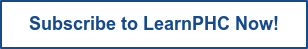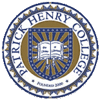A Swiss-French architect by the name of Charles-Édouard Jeanneret once remarked, “Space and light and order. Those are the things men need just as much as they need bread or a place to sleep.”
There are lots of great ways to create clean, inhabitable spaces in your dorm room. But is that really possible on a laptop—the place college students spend the majority of their time?
We scoured the internet for a few of the best organizational tips and internet extensions to help you keep your computer clean and easy to use. And it turns out the answer is yes! It is possible. Here’s how…
Folder Magic: Large>Medium>Small
The best filing systems basically look like Russian nesting dolls—folders, within folders, within folders.
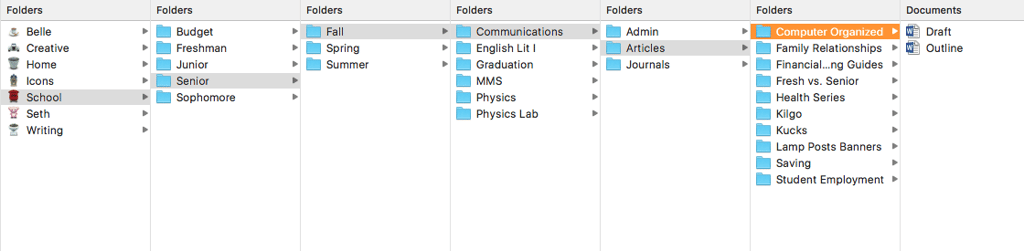
The most important thing is starting with a few, catch-all umbrella categories. Think big, like “Work,” “School,” “Personal,” et cetera. Make sure the titles are fairly and straightforward, and avoid names like “Stuff,” and “Other.” Remember, the goal is clarity and usability; ambiguity will frustrate you to no end later on.
Once you’ve nailed down the biggest categories, put a few medium sub-folders inside the big ones. For example, in your “School” folder you should have four new ones: Freshman, Sophomore, Junior, and Senior (surprise, surprise!). Keep going within these sub-folders creating logical hierarchies until you’ve reached the most detailed point possible. Then, and only then should you find your files.
With this system, every single file will be easily accessible, and you will finally be able to see your desktop background.
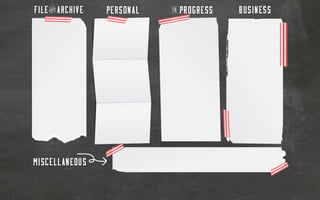 Sectioned Wallpaper
Sectioned Wallpaper
So you don’t particularly like nesting folders? That’s okay, too. Try downloading one of these sectioned desktop backgrounds. Place your folders and files inside the designated areas for quick-access.
One Tab
This chrome extension takes the dozens of tabs you have open online right now and condenses it into one, beautiful, palatable tab. Make a tab for your school research project, another for your social media pages, and another for your work. It will help declutter your browser and clarify your train of thought.
Momentum

Momentum (also a chrome extension) is a fresh, breathable, personalized internet tab alternative. Upon opening your browser, Momentum greets you with the date, time, weather, and your goal for the day, along with a gorgeous background photo of a natural landscape.
Save to Pocket
Have an ever-growing stash of links to articles, recipes, etc. you’re saving to read on a rainy day? The Save to Pocket extension allows you to store them in one, manageable place.
Clea.nr
Every college student knows how easy it is to get lost in black hole of YouTube videos at exactly the worst time.
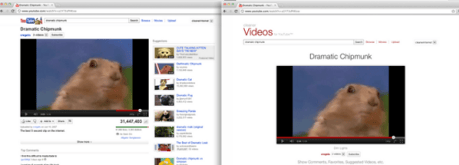
Clea.nr wipes your YouTube page clean of everything but the search bar and the video itself, minimizing distractions, ads, and comments.
Just remember: space, light, and order. Those are the keys to helping you create a clean, efficient spaces so you can focus on your priorities in work and school without getting too lost in the weeds.
-------------------------
Comment below if there's another awesome organizational technique that's worked for you.